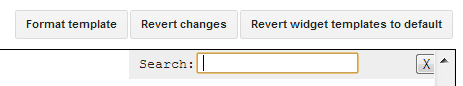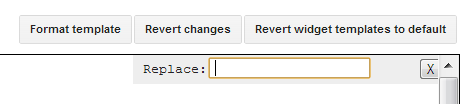Միջերեսի կոդի փոփոխման նոր տարբերակ Blogger համակարգում
1. Տողերի համարակալում և սխալների ընդգծում:
2. Կոդի գունավորում և ֆորմատավորում:
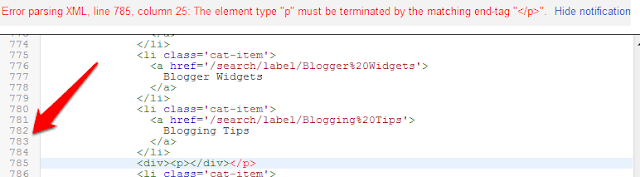
3. Կոդը ընդլայնելու և թաքցնելու հնարավորություն
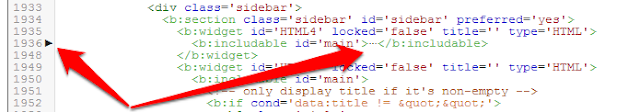
4. Կայքի նախնական դիտում կոդի պատուհանում
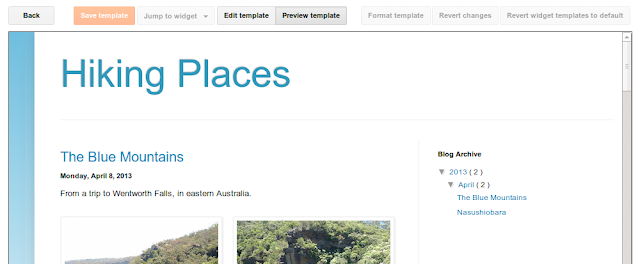
5.Թռիչք դեպի տվյալ widget-ի կոդը
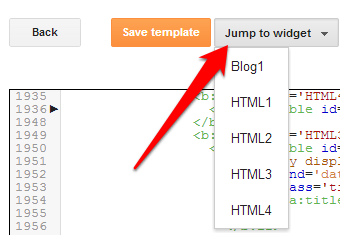
6. Որոնման նոր դաշտ անմիջապես կոդի պատուհանում, որը բացելու համար անհրաժեշտ է սեղմել Ctrl+F: Կա նաև կոդում գտնվող որևէ արտահայտության որոնման և փոփոխման, ինչպես նաև ամբողջ կոդի մեջ տվյալ բառի որոնման և բոլոր տեղերում փոփոխման (Replace և Replace All): Այս ֆունկցիան կարելի է տեսնել սեղմելով Ctrl+Shit+F և Ctrl+Shift+R:
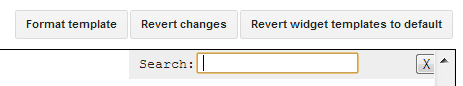
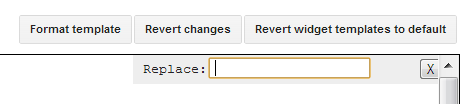
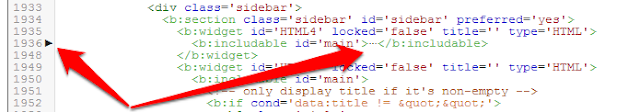
4. Կայքի նախնական դիտում կոդի պատուհանում
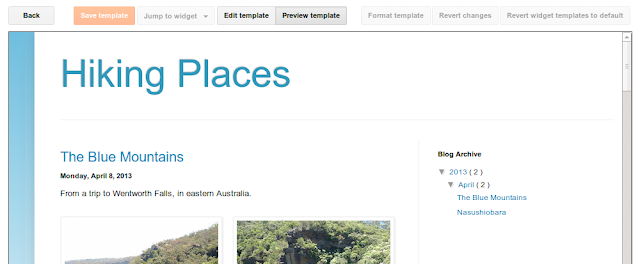
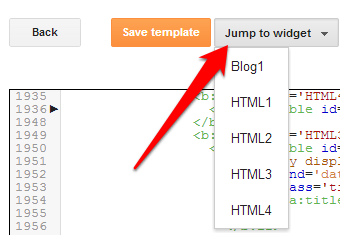
6. Որոնման նոր դաշտ անմիջապես կոդի պատուհանում, որը բացելու համար անհրաժեշտ է սեղմել Ctrl+F: Կա նաև կոդում գտնվող որևէ արտահայտության որոնման և փոփոխման, ինչպես նաև ամբողջ կոդի մեջ տվյալ բառի որոնման և բոլոր տեղերում փոփոխման (Replace և Replace All): Այս ֆունկցիան կարելի է տեսնել սեղմելով Ctrl+Shit+F և Ctrl+Shift+R: